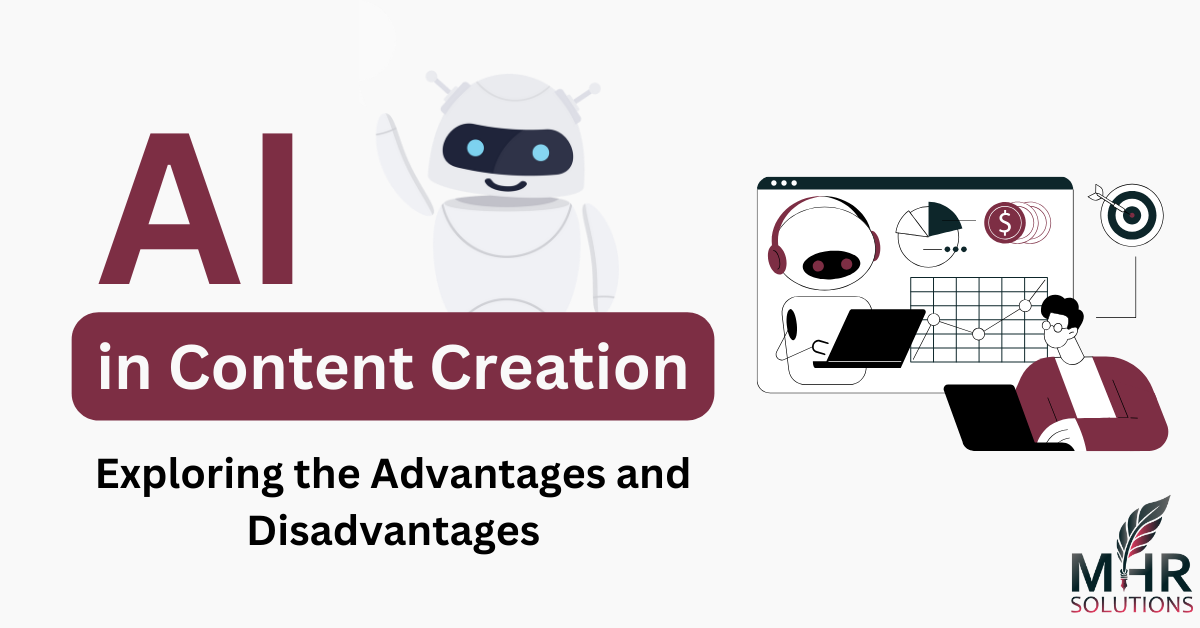How To Make Your Website More Accessible
In the ever-evolving landscape of the internet, ensuring that your website is easily accessible to individuals of all abilities is not just a goal; it’s a prerequisite for a truly inclusive online presence. This concise guide outlines key strategies, from understanding standards to implementing inclusive practices, to make your website a welcoming space for everyone.
What Is Web Accessibility?
Web accessibility is basically the process of creating and building websites, tools, and technology that persons with disabilities can use.
10 Effective Ways To Make Your Website Accessible
Let’s delve into the crucial aspects of enhancing your website’s accessibility and creating a more inclusive digital experience. Here are 9 tried and tested ways to enhance the accessibility of your website:
- Color Contrast Matters
Colour contrast is critical for persons who have poor vision or are colourblind. To make the text readable, make sure there is a high contrast between the text and the background colours. The WCAG specifies a contrast ratio of at least 4.5:1 for ordinary text and at least 3:1 for large type.
- Create Clear And Concise Content
Write content that is concise, clear and readable. Use plain language and avoid jargon. This benefits users with cognitive disabilities and those who may not be fluent in the language. Break down complex information into smaller, digestible sections, and use headings and subheadings to structure content logically. If you are unable to write quality content, you can also hire content writers.
- Void Dark Color Schemes:
Dark backgrounds with poor contrast might make it hard to read. It makes it difficult for disabled individuals to discern text and browse the information. Choose a colour scheme that creates a strong contrast between the text and the background, thereby enhancing overall readability. This is especially important for those with poor vision.
- Use Descriptive Headings
To make your website accessible to everyone, you must use descriptive headers. For persons who use screen readers and other assistive devices, headings make your website easier to navigate and understand. To use descriptive headings, just arrange your material using HTML heading elements (H1-H6) in a logical order that reflects the hierarchy of your content.
- Use Alt Text for Images
Aside from informative headlines, alt text for photos is essential for making your website more accessible. It’s a short description of the image. It makes it easier for persons with vision problems to understand the information in a picture and its location on a webpage. To utilise alt text for pictures, just add descriptive text to the HTML image tag’s “alt” property. Alt text should be brief, accurate, and reflect the image’s vital information.
- Provide Clear Navigation
Clear navigation is critical for all users, but especially for individuals with disabilities. Make sure your website’s navigation is clear to grasp and that people can easily find what they’re searching for. Make sure your website’s navigation is consistent throughout by utilising clear and informative labels for links and buttons.
- Integrate Inclusive Keyword Strategies
In order to improve accessibility, incorporate inclusive keyword techniques into your website content. Use simple language and relevant phrases to appeal to a diverse audience, taking into account different reading levels and linguistic proficiency. A well-chosen keyword enhances not just search engine optimisation (SEO), but also guarantees that your material is easily discoverable by people of all skills and backgrounds.
- Ensure Keyboard Accessibility
Furthermore, accessibility to the keyboard is critical for people who are unable to use a mouse. Ensure that your website’s keyboard interface has access to all of its functions and that visitors may navigate it using only the Tab key.
- Use Aria Roles And Attributes
ARIA (Accessible Rich Internet Applications) is a collection of characteristics that can be applied to HTML components to improve their accessibility. Use ARIA responsibilities and characteristics to provide screen readers and other assistive technology with more information.
Why Is It Necessary For A Website To Be Accessible?
Because of the following criteria, a website should be accessible:
Inclusivity
Inclusion ensures that users and visitors of all abilities may use and access your website. This encourages the growth of an online community in which all members have equal access to the same resources and information.
Advantages For Business
Making your website accessible may help your company. By creating an inclusive online environment, you may reach a bigger audience and boost customer satisfaction. Accessible websites can also help you rank better in search results and attract more users.
Considerations For Ethical Behaviour
Making your website accessible is the right thing to do. It reflects your respect for diversity and inclusion, as well as your dedication to ensuring that everyone has access to your website.
Conclusion
You can make your website more accessible to individuals with disabilities in less than an hour by making these 9 easy adjustments. You’d be amazed to learn that healthy persons benefit from these modifications as well. Thus these changes make your website accessible to everyone. Because online accessibility is an ongoing process, it is critical to check your website on a frequent basis and make any required modifications.